Resuming: I made a catalog using Word 2007, pages background in black and insert a lot of images in 22 pages.
Everything ok, so far...
Then I thought that images would be better with a colored border, so I double click the image, went to Image Format and a blue border was added. Then, looking at the image, I wasn't convinced. So, I made it wider... no, no, I don't like it... better to take it off...
was then that my problem begun. I can't remove the border!!
(see the picture) - worst of worst: if I insert a NEW image (without ANY border), it goes WITH THE BORDER, same color, same wide!! The page format has to see something with it, because my last test (after hours dealing with it) was inserting a new blank page, then enter, enter, enter until last line, select the whole page, COPY FORMAT and PASTE on one of the pages containing images: borders went off!!
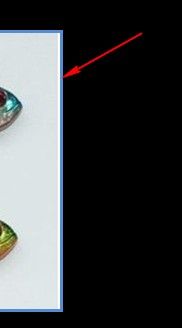
How can I check the page settings? How could it happen? a Word's bug? If I COPY any image and PASTE it in a blank NEW page, in another file, it will be pasted with the border!
Somebody could have any idea?
Thanks
Tony
ERRATA:
After doble clicking the image, It wasn't "Image Format" but "Borders and Shadows" (or something like that, sorry, my OS is in Spanish...)