damage
Sorry Rick, I'm suffering of "
s" disease, infected by SOMEONE...

I wanted to say "computer"

Everything started with a capacitor explosion on the video card (
I knew what was it the day after); it sounded like a noisy hand clap. I looked at the case where I thought the sound came from, but there was neither smoke nor the classic burn smell. Anyway, I precautionary turned the PC off. My wife told me
"I have just used the plastic water bottle; probably the sound came from the bottle when pop up, as it seldom does after being squeezed..."Well, to make it short, when turning on again, I got a black screen during the boot, after the Windows logo, at the logon point.
Panic!! my nightmares came true!! Well, what came after is a long, long story. Briefly, I had to format the C: drive; the video driver was lost and we couldn’t find a way to fix it.
Now, I changed the physical C: drive for a bigger one AND I still having an UNTOUCHED old
drive C: and a
full C: backup on
drive D: made with COMODO backup software two days before.
My question is: does it worth to restore the backup to a
new C:? this would save me a lot of work reinstalling the myriad of programs, in the other hand, how could I make, if I wanted, just to make things easier, the backup to the OLD C: if Comodo software was in there and I can’t boot on it ?
Here is were all begun...
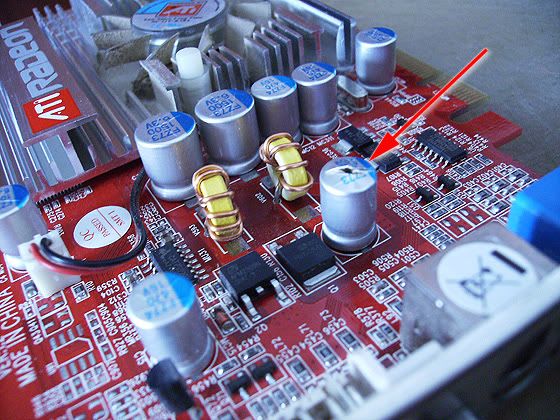
We surely will continue this discussion, so Sami, please, move it to the appropriate place, thanks.