CSB Publishing Settings · Using FTP · Search engines: Spiders & Robots · Meta Tag, Keywords, Page Properties · Frames or No-Frames? · Subdirectory · Working Window · Design file image errors · Design file will not save · Publishing Errors · Page Layout · CSB3 & CSB4 Known Issues (Problems) · CSB5 NOTES · Upgrade to CSB5
Frames or No-Frames?
This is a personal preference.
Try publishing with frames.
Try publishing without frames.
What about functionality?
How easy is your site's navigation? Is your site map that is in the CSB/Trellix program important for your site navigation? If you want it published but hidden, read more here.
File > Publish web site > Options > Check or uncheck this box:
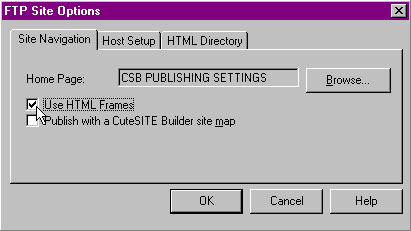
The two pages below demonstrate the difference between framed and non-framed pages.
Be sure to test the scrolling function for each top bordered page to read all bullets!
In CSB, a border becomes a FRAME when you publish using frames. If you do not publish using frames, the borders stay just borders.
Search engines can gather information from sites with or without frames! The older search engines had problems, but the newer/larger have NO problem with framed sites made with CSB/Trellix!
TEST FOR YOURSELF! Read this information about Search Engines and Frames.
When should you use frames?
For the most part, try to NOT use frames on your site as it is a more accepted practice. When designing the website, it is useful to understand that using frames can help or hinder your design. Depends on what you are trying to accomplish. In some projects I use Frames on and in some I turn it off. On my own personal website, I have some subdirectories published with the frames on some subs with frames off. But frames are definitely a benefit in some situations!
When you publish with frames and use borders, CSB/Trellix actually creates more than one page.
CSB publishes a main page and one for each of the borders (frames) that you are using on the page.
CSB publishes only the pages you need. If you are not using the Map or a bottom border, you will not get a page for them.
Note: Where is it refers to the image on right that shows the way CSB/Trellix allow you to set the how your framed page will look with 4 borders. If you want to change priority (have left border go to the top, etc) see this page.
|
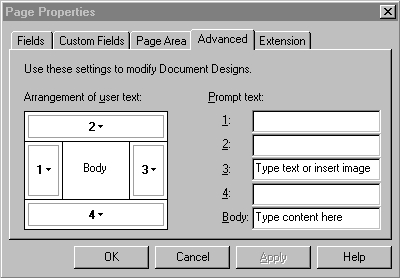 |
Links: There is a KNOWN problem for links in framed sites. Read more here.Set links to the overall combined page, and never use one of the border pages made by the program! Only exception: you can link to the Map page directly as shown on this page. IMPORTANT: Publishing the map adds a lot of time, and when you add/delete a page, that map has to be updated for EVERY page in the tlx file because each one has a _mf.htm page that has to be updated.
Viewing Source Code for framed pages:
If you right click on any part of the of the page and choose view source, you will only be looking at part of the source code. The part that refers to just that page (ex:using chart above, the body has a source code inside test_m.htm).
To see the source code for the entire page, you must go up to the top of the page, on the taskbar, choose VIEW > SOURCE (ex: test.htm). Sample shown in image on right.
This is how you can see the keywords and meta tags for the ENTIRE page, the one the visitors see!
|
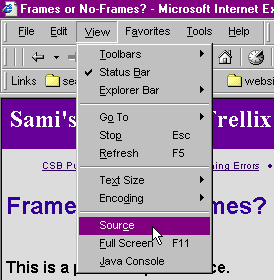 |
To confuse the issue of frames even more, there are also iFrames (some people call these Frames also!). iFrames (Inline Frames) are WINDOWS that look from your webpage to another webpage. I have tutorials and samples of how to do them. Often, the page that is seen through an iFrame is something you do not want your visitor to see directly (maybe you do not want the address of the page shown in the address bar, etc) so you present it in a frame of it's own. Information shown in the iFrame is not picked up by search engines as the information is not actually on the main page. The two samples shown above are seen through iFrames.
Consider using blank pages instead of borders.
One way to avoid the issue of frames, no frames is not to use borders at all. A blank page is intimidating unless you use tables to hold your information for you. This controls the placement of text and images better than just typing on the page directly. For information about tables visit this page.
You can layer tables to achieve the effect you are looking for. The home page (shown below) and personal section of my website are built using only tables (no borders, no frames). By layering tables and varying the inner and outer borders, you can achieve many looks.
The image below: how the layered tables used on my home page look as of 10/23/03:
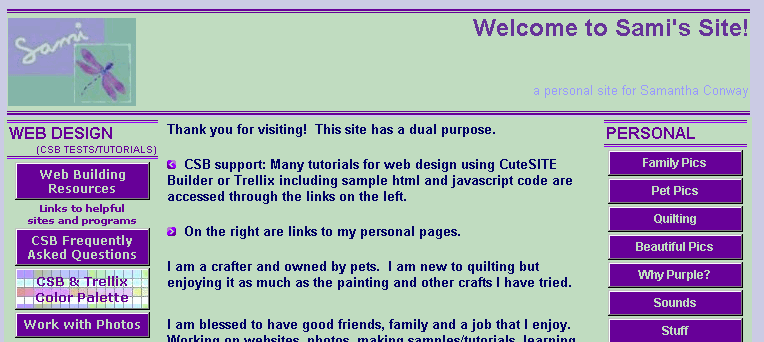
The image below: the same tables, with outlines on so you can see the construction better:
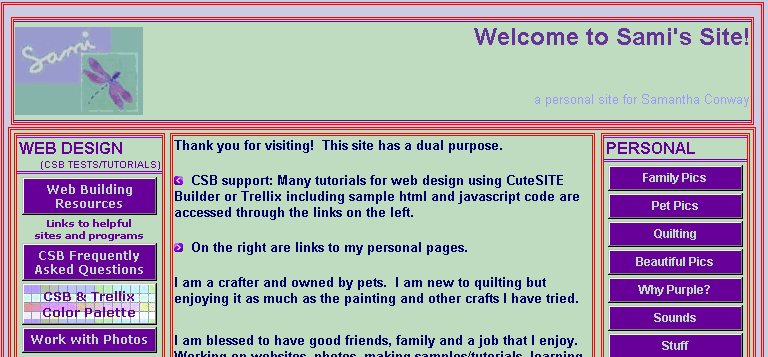
Another example:
I have a page on my website that showcases several products/services. They are all listed in a simple 2 column table with the inner borders turned on and the outer borders set to invisible (dotted lines). (My 2 column table is inside 2 larger tables). Each product is on it's own row. Each has a link using the LINK TO URL to a site off my website, opening in a new window so the visitor remains on my site. The top half of the page is CSB/Trellix user related links, the bottom is the area called HELPFUL RESOURCES - the table I describe above.
The image below: how the the layered tables described above look as of 10/23/03:
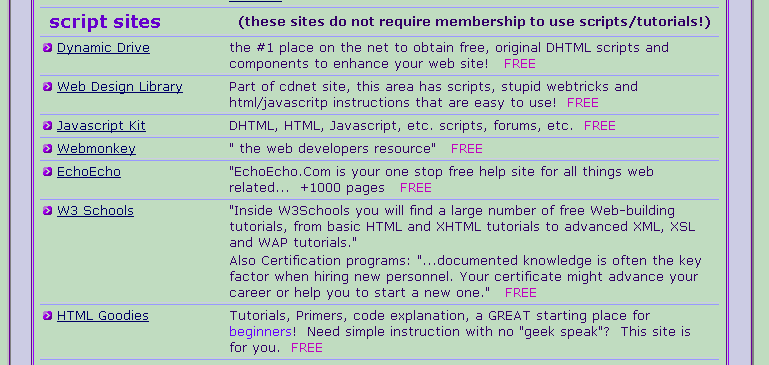
Image below: the same tables, with outlines on so you can see the construction better:
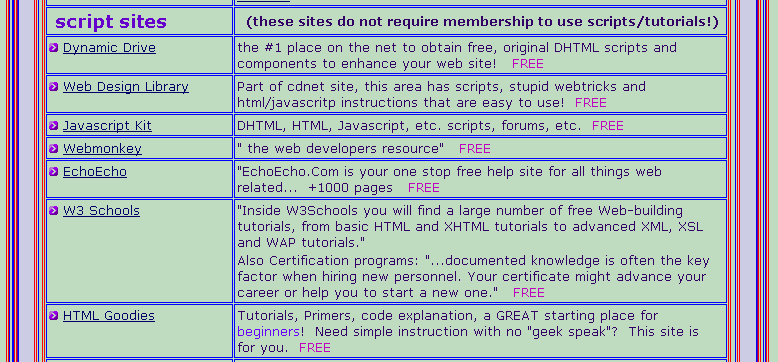
CSB Publishing Settings · Using FTP · Search engines: Spiders & Robots · Meta Tag, Keywords, Page Properties · Frames or No-Frames? · Subdirectory · Working Window · Design file image errors · Design file will not save · Publishing Errors · Page Layout · CSB3 & CSB4 Known Issues (Problems) · CSB5 NOTES · Upgrade to CSB5